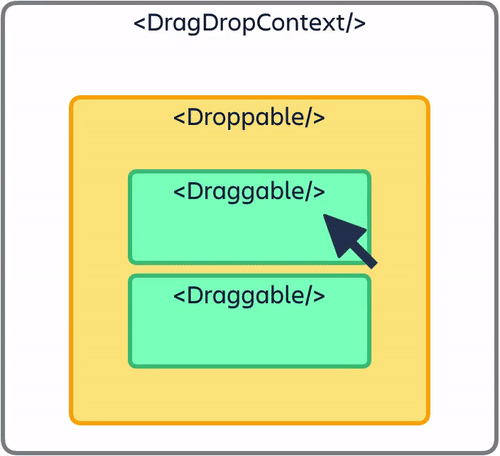
- react-beautiful-dnd?
atlassian에서 만든 Drag and Drop Library이다.
https://github.com/atlassian/react-beautiful-dnd
react-dnd 처럼 customizing 할 수는 없지만, 위 그림과 같이 간단하게 drag and drop을 구현하기 위해서는 사용하기 좋다.
- 예제
- react-beautiful-dnd install 후 import
import { DragDropContext, Droppable, Draggable } from "react-beautiful-dnd";- drag and drop 을 할 요소 상태 생성
const [fields, setfields] = useState(formList)- 위 그림과 같이 component를 wrapping하면 된다.
<DragDropContext onDragEnd={handleOnDragEnd}> // Drag and Drop 기능을 위한 DragDropContext 사용
<Droppable droppableId="fields"> // Drop 가능한 영역, droppableID랑 영역 className을 일치 시킨다.
{(provided) => (
// Droppable props와 ref 설정
<div
className="fields"
{...provided.droppableProps}
ref={provided.innerRef}
>
{fields.map((form, index) => {
// draggableId는 string 형으로 넣어준다.
let strFormId = String(form.id);
return (
// Drag 가능하게 할 component를 Wrapping
<Draggable
key={form.id}
draggableId={strFormId}
index={index}
>
{(provided) => (
// Drag를 위한 Draggable props와 ref 설정
<div
{...provided.draggableProps} // drag 시 움직일 요소 설정
{...provided.dragHandleProps} // drag handle 할 요소 설정
ref={provided.innerRef}
>
<FieldObject
key={form.id}
form={form}
handleDeleteForm={onDeleteForm}
onChange={handleChangeForm}
/>
</div>
)}
</Draggable>
);
})}
// 이전에 drag한 아이템이 차지하는 공간을 채우기 위해 사용 (반드시 넣어준다! 없으면 에러 발생)
{provided.placeholder}
</div>
)}
</Droppable>
</DragDropContext>만약 특정 tag만 눌러서 drag and drop을 하고 싶다면 provided.dragHandleProps를 원하는 tag에 설정해주면 된다.
- drag and drop 후 데이터 변경
const handleOnDragEnd = (result)=>{
const items = [...fields];
const [reorderedItem] = items.splice(result.source.index, 1);
items.splice(result.destination.index, 0, reorderedItem);
setfields(items);
};위의 함수를 DragDropContext onDragEnd Event에 등록해준다.
그러면 setfields 후 re-rendering이 되어 순서가 바뀐다.
실제 프로젝트 기반으로 예제를 작성한 것이라 FieldObject를 그냥 Tag라고 생각하고 보면 이해가 더 쉬울 것 같다.
더 자세한 예제는 아래를 참고
https://www.freecodecamp.org/news/how-to-add-drag-and-drop-in-react-with-react-beautiful-dnd/
반응형
'개발에 도움이 되는 > React' 카테고리의 다른 글
| 생명 주기(Life Cycle) (0) | 2022.03.01 |
|---|---|
| Flux 패턴 (0) | 2021.12.23 |
| useEffect (0) | 2021.11.10 |
| useState (0) | 2021.11.06 |
| React (0) | 2021.11.05 |

